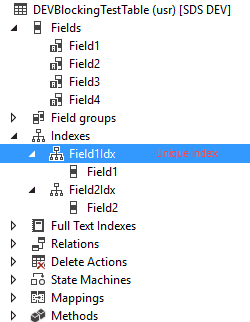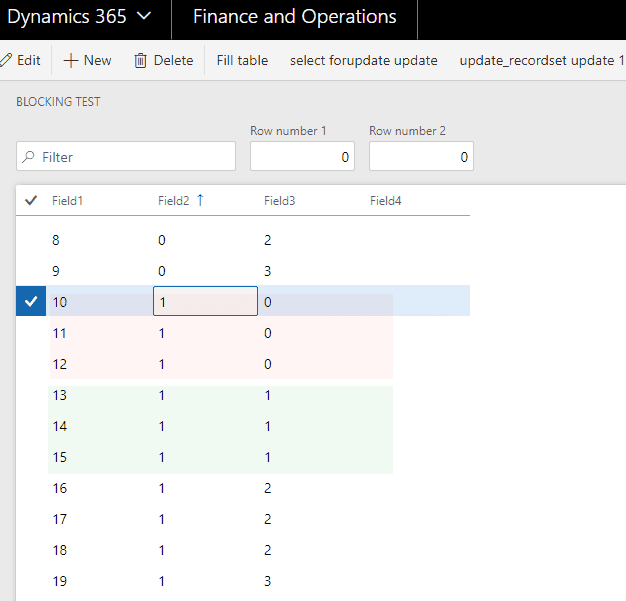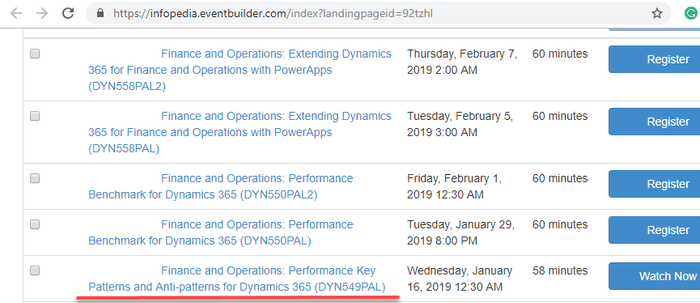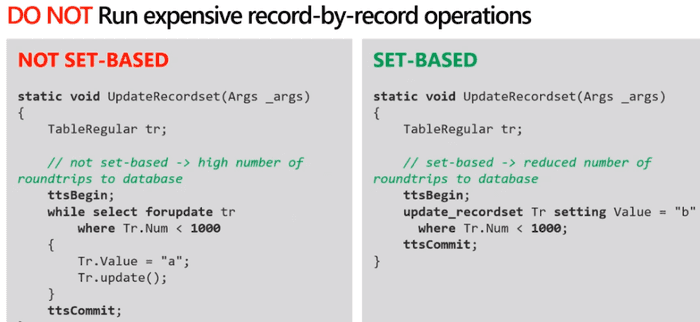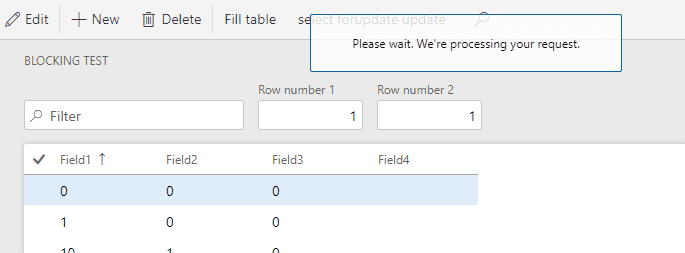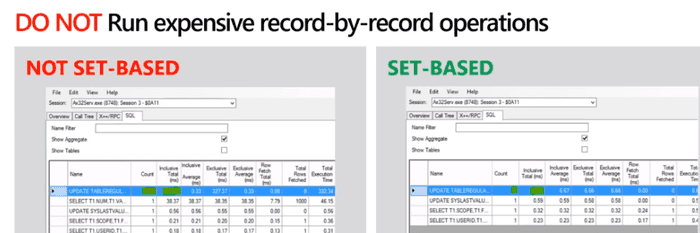Blocking in D365FO(and why you shouldn't always follow MS recommendations)
January 30, 2019
Understanding blocking is a key component of resolving performance issues. You can have fast CPU, a lot of memory, but if you face SQL blocking problem, all these will not be fully utilized. Moreover, some tips from the Performance webcasts can actually lead to blocking. In this post, I am going to describe the most common reasons for blocking and how to avoid them.
History
SQL Server engine doesn't support "true" row-level blocking, and this was a big problem in the days of Axapta 3.0. But starting from AX 4.0 and SQL Server 2005 the situation has changed. SQL Server 2005 introduced Read Committed Snapshot Isolation feature, and in AX 4.0 "Occ enabled" table property was added. Both these components significantly reduced the chance of blocking.
For more information check this article
Test example
Let's test the common blocking scenario. We will use the following table DEVBlockingTestTable , that has 4 fields, Field1 is a unique Alternate Key, Field2 is included into a non-unique index.
We create a form DEVBlockingTest with a set of actions. Initial data will be the following
We need to run 2 sessions(for OneBox VMs using the following link https://usnconeboxax1aos.cloud.onebox.dynamics.com/?f=DEVBlockingTest ) to test whether we have blocking or not. The first session will update the rows marked in red, second session - marked in green.
Test 1 - select forupdate
The first test is using select forupdate statement
For the first session enter Row number 1 = "1" and Row number 2 = "0" and press "select forupdate" button. For the second session enter "1" and "1" and press the same button
ttsbegin;
while select forupdate blockingTableLocal
where blockingTableLocal.Field2 == updateRow1 &&
blockingTableLocal.Field3 == updateRow2
{
blockingTableLocal.Field4 += "u1";
blockingTableLocal.update();
}
Box::okCancel("Select forupdate has been done", DialogButton::Ok);
ttsabort;Results: both sessions will show an OK message. Actually, it doesn't matter, what fields or conditions we are using in the forupdate statement, sessions will not block each other in any case. Even in the worst case scenario, when 2 sessions will update the same row, blocking doesn't happen, instead, the UpdateConflict exception will be generated(this is the drawback of "Occ enabled" property, it doesn't fit for tables where concurrent updates are normal, like InventSum)
Common mistakes
Blocking is sometimes not taken into account when discussing performance best practices. One of the recent examples can be found in the "Performance Patterns and Anti-patterns" webcast, that can be found at this link: https://infopedia.eventbuilder.com/index?landingpageid=92tzhl
In this webcast, you can find the following advice(on the 17th minute)
What happens if we use this advice and switch to set-based command?
Test 2 - update_recordset
let's test this. The same example, 2 sessions, updating a different set of records, but using the update_recordset statement:
ttsbegin;
update_recordset blockingTableLocal
setting Field4 = "u1"
where blockingTableLocal.Field2 == updateRow1
&& blockingTableLocal.Field3 == updateRow2;
Box::okCancel(strFmt("update_recordset has been done. Rows: %1", blockingTableLocal.RowCount()), DialogButton::Ok);
ttsabort;When we run the second session, we will see "Please wait.." message. So we just switched our system to "single user mode" using the best practice advice.
Ways to resolve this blocking
The best advice based on practical experience - try to avoid set-based operation where possible(this is exactly the opposite of what is recommended in this Microsoft webcast). On the next slide, they show the time of these operations. Update 1000 records one by one takes 300ms versus 6ms in the update_recordset case.
But in any case it is fast. Time to post a typical AX document with 1000 lines can be from 1 to 10 minutes. It will not be noticeable for the user either you add 6ms or 300ms to this time. But it will be very noticeable if the sessions block each other.
Another option is to create an index, that includes all fields used in the WHERE clause. You can test it using the following command.
CREATE NONCLUSTERED INDEX [I_TEST1] ON [dbo].[DEVBLOCKINGTESTTABLE]
(
[PARTITION] ASC, [DATAAREAID] ASC, [FIELD2] ASC, [FIELD3] ASC
)ON [PRIMARY] Field3 may be added as a normal or "include" index field. This will resolve our blocking issue in test 2. But when someone tries to update the same table using a different set of fields(for example Field2 and Field4) we'll get blocking again.
Does adding an index always remove blocking? No. Sometimes you need to remove existing index in order solve it. One of the most common cases - blocking of InventSumDelta table in AX2012 - https://axology.wordpress.com/2013/12/19/locking-on-the-inventsumdelta-table-additional-tweaks/
Locking on the InventSumDelta table – additional tweaks - We tried changing the column sequence on the two tables to have Partition and DataAreaId in the beginning, but nothing happened until we disabled the ItemId index too. That had an instant effect and practically removed the deadlock issues immediately.
Summary
Following some performance tips(even if they are given by Microsoft experts) without knowing the drawbacks can sometimes slow down your system.
-
Try to avoid any update_recordset and delete_from usage by default(especially in document posting operations - e.g. Sales-Purch orders, Journals..) if you don't get any measurable performance boost(less than 1%). For example, if you want to update/delete less than 1000 rows in a transaction that can last more than a minute, better to use select forupdate.
Use set based operations only when you are 100% sure that it will not cause blocking and you really need to reduce the operation time
-
If you still want to use update_recordset, check that all fields, used in WHERE condition, are covered by the existing indexes
I put objects used in this article to GitHub (form DEVBlockingTest, table DEVBlockingTestTable - https://github.com/TrudAX/XppTools/tree/master/DEVTutorial). Feel free to experiment with it.
Update 16/08/2021
Check this video from Brent Ozar Blocking and Locking: How to Find and Fight Concurrency Problems that explains the fundamentals of locking in detail
Tagged with:
Written by Denis Trunin
Similar posts:
- Do we really need index hints? (forceLiterals vs forcePlaceholders)
- A simple way to implement a parallel batch processing in X++
- Dynamics AX performance audit
- Analysing Dynamics AX / Dynamics 365FO batch performance using Power BI
- Monitoring the most problematic performance problem in Dynamics AX - parameters sniffing
- Batch Job errors in D365FO: How they can ruin the performance and how to fix them