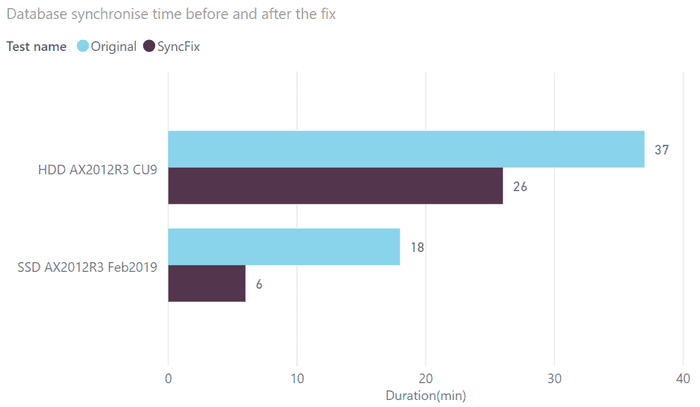How to increase your AX2012R3 database synchronisation speed
September 04, 2019
Time to synchronise AX2012 database was always a pain point for production databases. Recently I found an interesting AxForum topic by Masel that is probably worth sharing.
If you want to execute database synchronisation faster, you need to create the following plan guide in the main AX database(not the _model):
DECLARE @stmt nvarchar(max);
DECLARE @params nvarchar(max);
EXEC sp_get_query_template
N'select name, change_tracking_state_desc from sys.columns AS Cols inner join sys.fulltext_index_columns AS FTSCols inner join sys.fulltext_indexes as FTS on FTSCols.object_id = FTS.object_id on Cols.object_id = FTSCols.object_id where Cols.column_id = FTSCols.column_id and Cols.object_id = object_id(''SYSINETCSS'')',
@stmt OUTPUT,
@params OUTPUT;
select @stmt;
EXEC sp_create_plan_guide
N'SyncTemplateGuide',
@stmt,
N'TEMPLATE',
NULL,
@params,
N'OPTION(PARAMETERIZATION FORCED)'; I tested this script on 2 different systems(the slow and fast one):
- AX2012R3 CU9, Database on HDD disks, CPU: E5-2630 2.3GHz
- AX2012R3 Feb2019, Database on SDD disks, CPU: Core i7-8700 3.5GHz
In both cases it gave a considerable synchronisation speed boost(about 300% for the fast system). You can see the sync time before and after applying this fix below:
The technique of this optimization is quite unusual, by creating this plan_guide you disable SQL plan creation based on actual SQL statement parameters. It is in general very similar to X++ forceplaceholders command. AX database synchronisation process sends a lot of small requests, and excluding the plan creation step gives this performance effect.
Enjoy and thank Masel for sharing this.
Tagged with:
Written by Denis Trunin
Similar posts:
- How to manage a Dynamics AX performance optimization project
- Blocking in D365FO(and why you shouldn't always follow MS recommendations)
- Do we really need index hints? (forceLiterals vs forcePlaceholders)
- D365FO Performance. Periodic import of one million ledger journal lines
- Optimizing Your Legacy Dynamics AX System(AX2012, AX2009, AX40)
- Comparing D365FO development VMs performance