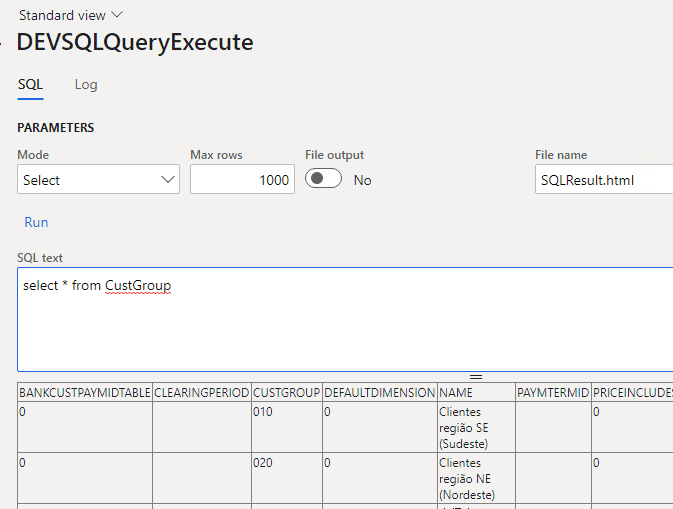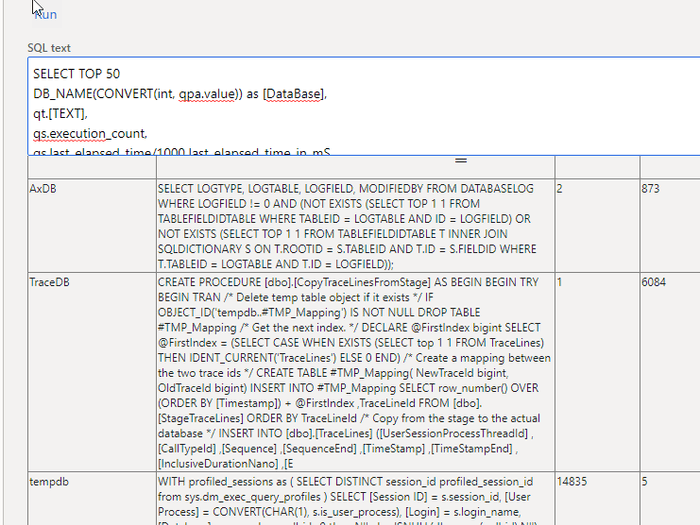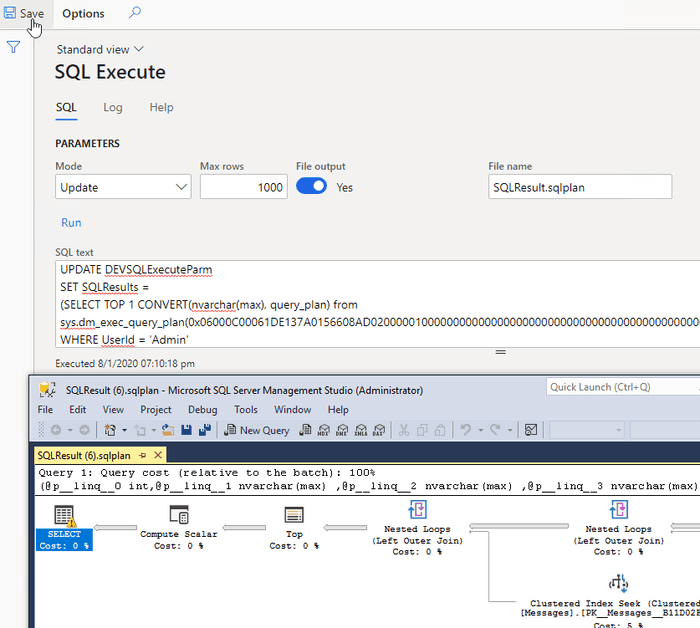Execute direct SQL in D365FO database
August 02, 2020
'Execute direct SQL' is a simple form that allows to write and execute direct SQL from the browser on D365FO database. It can save time when you are debugging or troubleshooting.
The original idea was introduced in AX Paradise blog post, I added some improvements and included it to my list of tools.
How to work with this form
To use this form, you need to go to Administration-Inquiries-Database, and run SQL Execute form.
It allows you to enter SQL text to execute and outputs the execution results as HTML or as a File when you press the Run button.
You can limit the number of returned rows. Due to AX string manipulation and text formatting current output is quite slow, it can handle only about 100-1000 rows.
As direct SQL execution is quite a dangerous operation, I also added a second tab to this form that logs all executed commands, so you can always check who used it.
To limit the number of users who can use this tool I added a new role - DEVSQLQueryExecute(it is required even for SysAdmin)
Performance inquiry
One of possible use cases of this tool can be a performance troubleshooting for D365FO. Current tools for this in LCS are quite slow for a cloud version.
You can execute commands like getting TOP SQL without a direct connection to SQL Server.
To return large text or the result of UPDATE statement you may update a SQLResults field(as standard ResultSet has some limits, so large text can't be returned directly).
For example, you can also download and analyse SQL plan using the following command:
However, I don't know whether this will work for production instances(due to security rights). If you can test it, ping me with the results. If it doesn't work, probably we should create an Idea to allow this(at least until LCS views will be fixed). For a list of sample queries check Glenn Berry's monthly update of Azure SQL Database Diagnostic Information Queries
Summary
Execute direct SQL tool can simplify your troubleshooting experience. You can download it using the following link - https://github.com/TrudAX/XppTools#installation
Feel free to post any comments(better as a GitHub issue) or ideas, what else can be improved.
Tagged with:
Written by Denis Trunin
Similar posts: