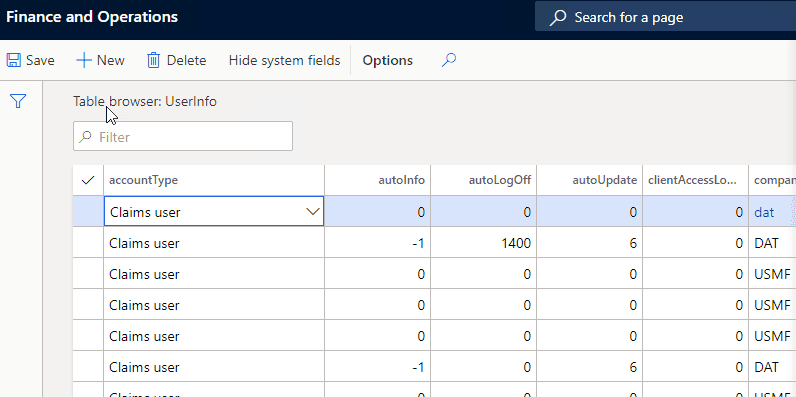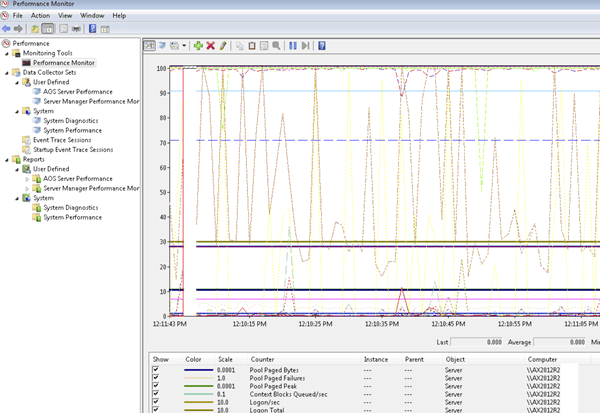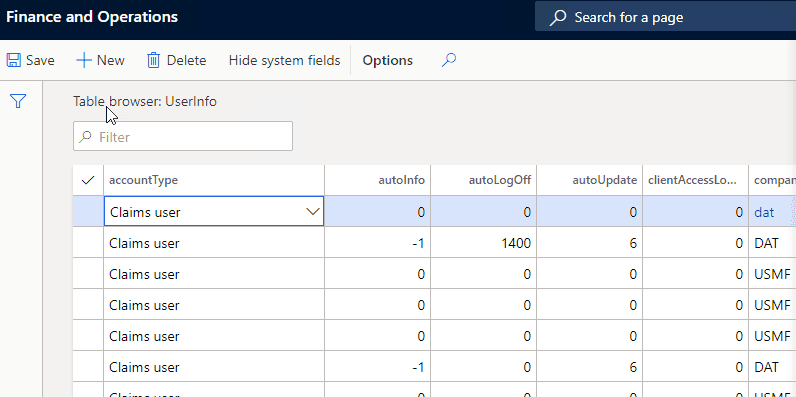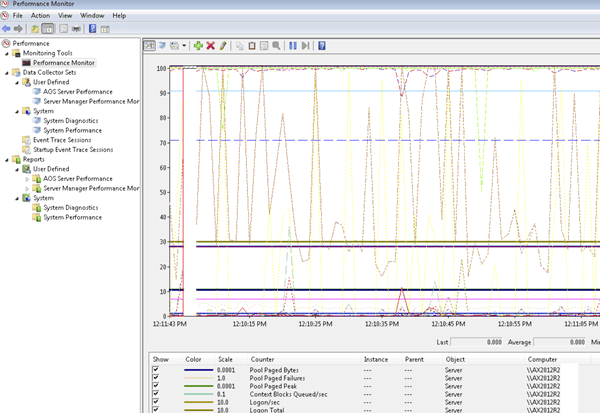18 March, 2020This post describes an extension for the standard D365FO table browser that allows root navigation and editing for non-development environments.
27 February, 2020In this post, I want to describe some great Visual Studio extensions to simplify your D365FO debug experience.
08 January, 2020This post describes some real-life examples of AX2012/AX2009 performance problems and solutions for them.
12 December, 2019The post describes a solution for naming extension classes in D365FO based on naming guidelines rules
11 September, 2019Comparing the performance of 3 typical VM configurations for D365FO development
04 September, 2019Describes custom plan command that can increase AX2012 database synchronisation speed
03 July, 2019Helper classes to read the data from Excel(xlsx) and CSV files using X++ code
05 June, 2019How to perform Dynamics AX performance audit to resolve performance problems