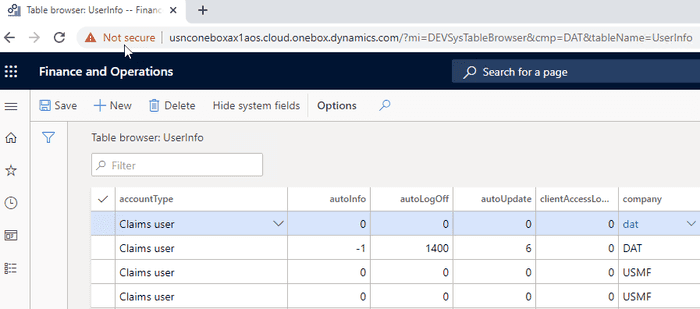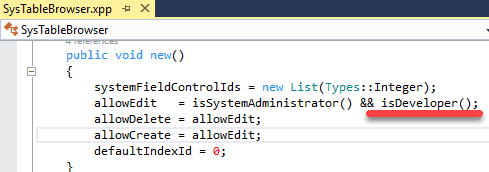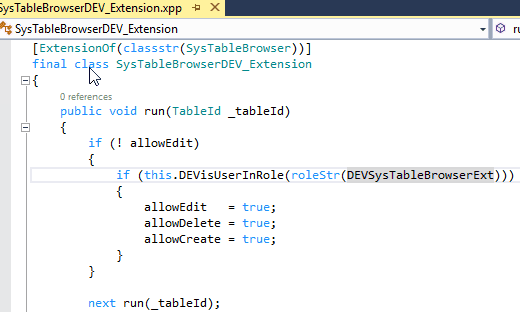D365FO Table browser extension
March 18, 2020
The idea of this post is based on Alex Meyer's post How to Continue to Use the Table Browser Functionality Within D365FO. I created a new X++ utility - Table browser extension. It contains the following changes:
-Allow root navigation
As Alex suggested in his post, I created a new menu item that allows running the table browser for a specific table:
-Allow editing
The standard table browser doesn't allow editing in non-development environments. This is controlled via the following standard code:
I created an extension that overrides this behaviour. If a user belongs to the new role "DEV Editable table browser", the table browser editing function is not blocked.
As I know the only way to edit data directly in tables for non-development Dynamics 365 Finance and Operation environment is either become the master of Electronic reporting or create a support request. These options may take some time, so it is good to have an "emergency" tool like this.
Summary
You can download the Editable table browser tool using the following link - https://github.com/TrudAX/XppTools#installation. I hope you may find this tool useful, also feel free to comment if you see something is missing
Tagged with:
Written by Denis Trunin
Similar posts: