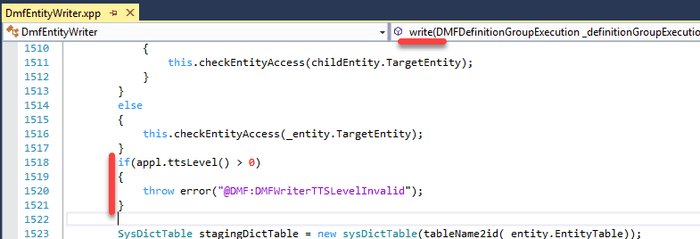How to design a successful integration
April 17, 2019
There are many ways to implement integration between D365FO and external systems. To choose the correct approach you need to clearly understand integration requirements before doing actual programming/setup. In this document, I propose the actual checklist of what you need to consider to successfully design an integration solution. The checklist is based on Oracle guidelines and contains questions that you need to ask while designing integration and before choosing between different integration methods(https://github.com/TrudAX/TRUDScripts/blob/master/Documents/Integration/Integration%20Data%20Flow%20Requirements.md):
- Defining the Integration Solution Topology
- Defining Data Flow Requirements
- Analysing the Data Flow properties
- Defining the Quality of Service
- Performance
- Availability and Reliability
- Security
- Scalability
- Logging and Nonrepudiation
Every question in this document is important and can dramatically change the integration approach. For example, if you have an external system that needs to query D365FO for some information(like item prices) and it requires 24x7 availability, you can't use any direct calls(like OData, Webservices) to D365FO as it obviously will not be available 24x7(during new releases, hotfix installations..)
Keys to the successful integration
Integration has never been easy. Here I try to describe the most problematic moments.
Performance
You need to clearly define and test the amount of data that needs to be processed and the time interval when processing should be done.
Even simple solutions can cause problems. For example, the client can ask you to develop a webservice that returns a list of vendors. It can be easily developed and tested without asking additional questions, but on production system you may see hundreds of calls per minute to this webservice that may completely stop the whole system and make your client unhappy. By asking a simple question from this checklist - "Why do you need this webservice and how often do you plan to call it? and getting the answer - "One call per document line" you can fix the proposed design before it is implemented.
Transaction support
When working with business documents transaction support is often required. For example, you import 10-line sales order from the external system, and 1 line can't be created due to some validation. In most cases you don't want to create a sales order with only 9 lines, the whole document should be rejected and often this behavior is implemented via SQL transaction support. This requirement may limit possible solutions as standard D365FO Data management module doesn't support transactions, you can't write several records in one transaction
In this case, you either need to implement your own transaction system(via additional flags) or write more custom code that was initially planned
Logging and traceability
Logging and traceability should be a base requirement. For export scenarios, it should be easy to identify what was exported and when this particular record was processed, for import scenarios - what the original incoming request, its processing status and created documents were. And vice verse - by the document you should be able to identify the original integration message.
Errors handling
Errors are often divided into 2 categories - that can and that can' be resolved by subsequent executions. For example, when you are reading data from the file, and its structure is not what you expect to see - you can mark this file with an error flag and move it to the Errors folder. If the file contains a vendor code that doesn't exist in the system, probably you can just show an error and then try to process this file again(a vendor may be created later).
You should also think if there will not be any reaction from the system administrator to these errors. Growing numbers of old errors can stop new messages from processing, so you should implement some logic to mark such messages as skipped after some time(or a number of processing attempts). Import and processing stage separation(via the staging tables) is also a good idea.
File usage
As D365FO is a cloud-based system often people ask: what about our existing file based integration that reads/writes files from the network share? And the answer is: if you want you can use the same approach in the cloud by replacing network storage to Azure file storage. From the user perspective it can look the same as a mapped drive in Windows. Libraries to work with the Azure storage are very similar to the File libraries(see the example here and one of the options to store connection strings here )
Async and sync
From my experience, it is better to try to avoid synchronous calls, especially when you don't control the external system. It's is not always possible, but if you can do this, better to implement some middleware storage where you can read/write messages. So if the 3-party app doesn't need real-time access, instead of providing ODATA or Webservice interfaces better to upload the data they required to SQL Azure database, File storage or somewhere else. It can solve a lot of problems - they can't slow down your system by querying a lot of data and you avoid complains like "while making ODATA request we get a timeout error".
Reproduction and testing support
It should be easy to reproduce/test single message processing. If your integration works with physical devices, you should think about a device emulator; if you are processing files from the specified folder(or processing data from the messages table), your solution should allow to select an individual file/message to process. This allows to quickly debug, test and solve potentials problems.
Summary
I uploaded this checklist to GitHub. If you see that some questions are missing, feel free to post a comment.
Tagged with:
Written by Denis Trunin
Similar posts:
- Implement Periodic Data Export from D365FO to SFTP
- XppInteg - Azure Service Bus integration solution for Dynamics 365 FinOps
- D365FO Integration: Event-Based Exports to External Web Services
- How to read Excel and CSV files in D365FO using X++
- How to implement file-based integration in Dynamics 365 FinOps using X++
- Multicompany DMF integration in Dynamics 365 FinOps using X++