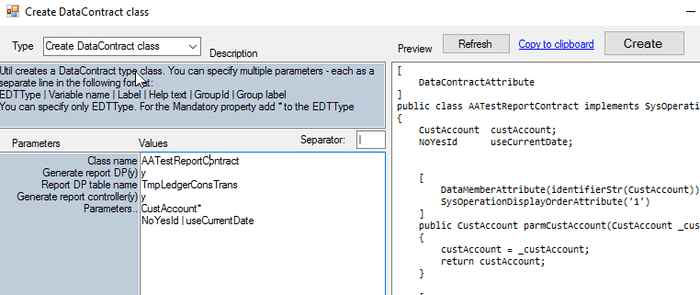Addin to generate Data provider and Controller class in X++
June 17, 2020
One of the most common applications of X++ SysOperation framework in D365FO is to build reports. In a common scenario, you need to create three classes: Contract, Data provider and Controller.
To generate all three classes, I extended my "TRUDUtils - DataContract class builder" Add-ins. You run it from the Dynamics 365 - Addins menu.
Let's consider the following example - a contract class AATestReportContract with 2 fields
Data provider
To generate a template code for a data provider class you need to specify "y" for "Generate report DP(y)" parameter and specify a data provider table(better to use TempDB table here).
The following class with 2 methods - getReportDataTmp() and processReport() will be generated
[SRSReportParameterAttribute(classStr(AATestReportContract)),
SRSReportQueryAttribute(queryStr(LedgerJournalTrans))] //Change query
public class AATestReportDP extends SrsReportDataProviderPreProcessTempDB
{
TmpLedgerConsTrans tmpLedgerConsTrans;
[SRSReportDataSetAttribute(tableStr(TmpLedgerConsTrans))]
public TmpLedgerConsTrans getReportDataTmp()
{
select * from tmpLedgerConsTrans;
return tmpLedgerConsTrans;
}
public void processReport()
{
AATestReportContract reportContract;
Query query;
reportContract = this.parmDataContract();
query = this.parmQuery();
//populate tempdb table here..
}
}Controller
In order to generate a sample controller class, you need to specify "y" for "Generate report controller(y)" parameter.
In this case, the following class will be generated
public class AATestReportController extends SrsReportRunController
{
protected void prePromptModifyContract()
{
AATestReportContract contract;
super();
contract = this.parmReportContract().parmRdpContract() as AATestReportContract;
//handle external record
if (!args || ! args.record() || args.dataset() != tablenum(CustGroup))
{
throw error(strfmt("@GLS110030",tablestr(CustGroup)));
}
CustGroup custGroup = args.record();
//contract.parmGroupId(custGroup.GroupId);
//Query query = this.getFirstQuery();
}
public static void main (Args args)
{
AATestReportController reportController;
reportController = new AATestReportController();
reportController.parmArgs(args);
reportController.parmReportName(ssrsReportStr(SalesInvoice,Report));
reportController.parmShowDialog(true);
reportController.startOperation();
}
}After generation, you need to modify a code according to your needs. Addin allows you to do less typing and focus more on report logic.
If you are new to SSRS reports development, Docentric has a great post Create a new custom SSRS report in D365FO. Also Microsoft Dynamics AX 2012 White Paper: Report Programming Model provides some development examples.
Summary
You can download this "DataContract class builder" from the following link https://github.com/TrudAX/TRUDUtilsD365/releases. If you find that something is missing or can be improved, don't hesitate to leave a comment.
Tagged with:
Written by Denis Trunin