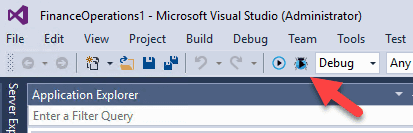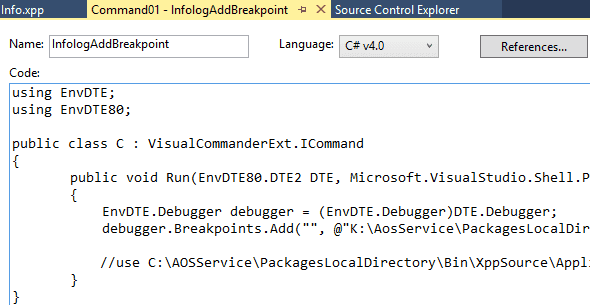Visual Studio extensions to simplify your D365FO debug experience
February 27, 2020
Visual Studio Marketplace contains lots of tools, and some of them can be used with D365 Finance and Operations. In this post, I want to describe some useful Visual Studio extensions to simplify your D365FO debug experience.
Debug Attach Manager
The first one is a free, open-source tool Debug Attach Manager by Viktar Karpach. To debug the running D365FO application you need to go to Debug > Attach to process > then select iisexpress.exe process and press Attach.
But with Debug Attach Manager it is much simpler - it adds a new button that allows to do this in one click.
Update: the similar functionality exists in ReAttach.
Visual Commander
Visual Commander is designed to provide lightweight scripting to Visual Studio IDE. It is more like macro VBA scripts in Excel, but for Visual Studio. You can use C# to write new commands and a free version allows you to create 10 commands.
For example, you can create a command that adds a breakpoint to Infolog.add() method
EnvDTE.Debugger debugger = (EnvDTE.Debugger)DTE.Debugger;
debugger.Breakpoints.Add("", @"K:\AosService\PackagesLocalDirectory\bin\XppSource\ApplicationPlatform\AxClass_Info.xpp", 298);
//use C:\AOSService\PackagesLocalDirectory\Bin\XppSource\ApplicationPlatform\AxClass_Info.xpp for Local VMsor create a command that opens your favourite object
string absolutePath = @"K:\AosService\PackagesLocalDirectory\ApplicationPlatform\ApplicationPlatform\AxClass\Info.xml";
DTE.ItemOperations.OpenFile(absolutePath, null);These commands will be available in VCmd menu
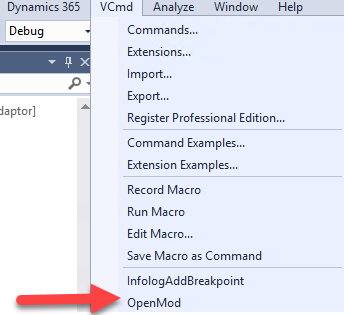
Summary
I hope you may find these tools useful, also feel free to comment if you see something is missing
Note: there is a strange bug when downloading extensions using IE from VS Marketplace site. It autosaves downloaded file as ".zip", but to install the extension, you need to rename this file to ".vsix"
Tagged with:
Written by Denis Trunin